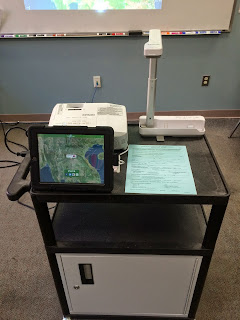Welcome Back from your Technology Specialist
Welcome back for another school year! I am available to assist you with technology in your classes.
My regular hours are:
Monday - Thursday, 9am - 12pm
But I can be available other times when needed. Please let me know how I can assist you with any technology needs!
DALC Technology Website
I update the DALC Tech website throughout the year with useful articles, tutorials, equipment instructions, notes from conferences and workshops, and lessons ideas using technology. The address is:
The first page always contains a “What’s New” section, listing the latest updates to the site. You can also subscribe using the form on the sidebar to receive updates in your email box.
Equipment Available for Teachers
A variety of equipment is available in classrooms and for check-out to use in Dover, Rochester, DHS, or other remote sites. A detailed list is located in the staff handbook, and includes
- Desktop Computers
- iPads
- Projectors
- Document Cameras
- Portable Interactive Whiteboard Systems
- Laptop Lab
- Computer Lab
I am available to set up equipment if you would like assistance—just drop me an email or give me a call. Contact me or check the sign-out book in the Dover office to reserve equipment.
Computer Literacy Classes
I will be teaching Beginning and Intermediate Computer Literacy and Keyboarding classes this year which are free for DALC ABE and ESOL students and others for a fee. See the flyer for details.
Digital Literacy
To meet the requirements of WIOA, teachers are expected to have a certain level of digital literacy skills. I have created a page on the DALC Tech website where you can self-assess your digital literacy skills, and complete online self-paced training. You can find it here at:
Of course, I’m always available for your digital literacy training needs...just ask!
Cloud Attendance
This year, we are continuing to use our Google Drive cloud attendance system for our classes.
Directions and tutorials are available at
New staff, please contact me so I can give you access to the system (you will need your own Google account) and we can also arrange a training time. Returning staff can also contact me if you need a refresher.
Some updates:
- The Blank Attendance file in your folder has been updated with more columns and rows for teachers who needed more room for students and/or extra days.
- To keep last year’s attendance separate from this year’s new files, create a folder inside your folder called 16-17 and drag last year’s files into it. See me for help if you don’t know how to do this.
DALC Student Wi-Fi
The DALC Student Wireless network is available for student-owned and staff-owned devices in McConnell Center classrooms. There is a new password each year, and students must sign the DALC Technology Use Policy each year to receive the new password. Staff only need to sign the policy once, so new staff should sign a copy and return it to me.
Feel free to copy the use policy and wi-fi password for any of your students that request access.
As always, let me know if I can help you with your classroom technology needs in any way! I'm here to help! Have a great start to the 2017-2018 school year!